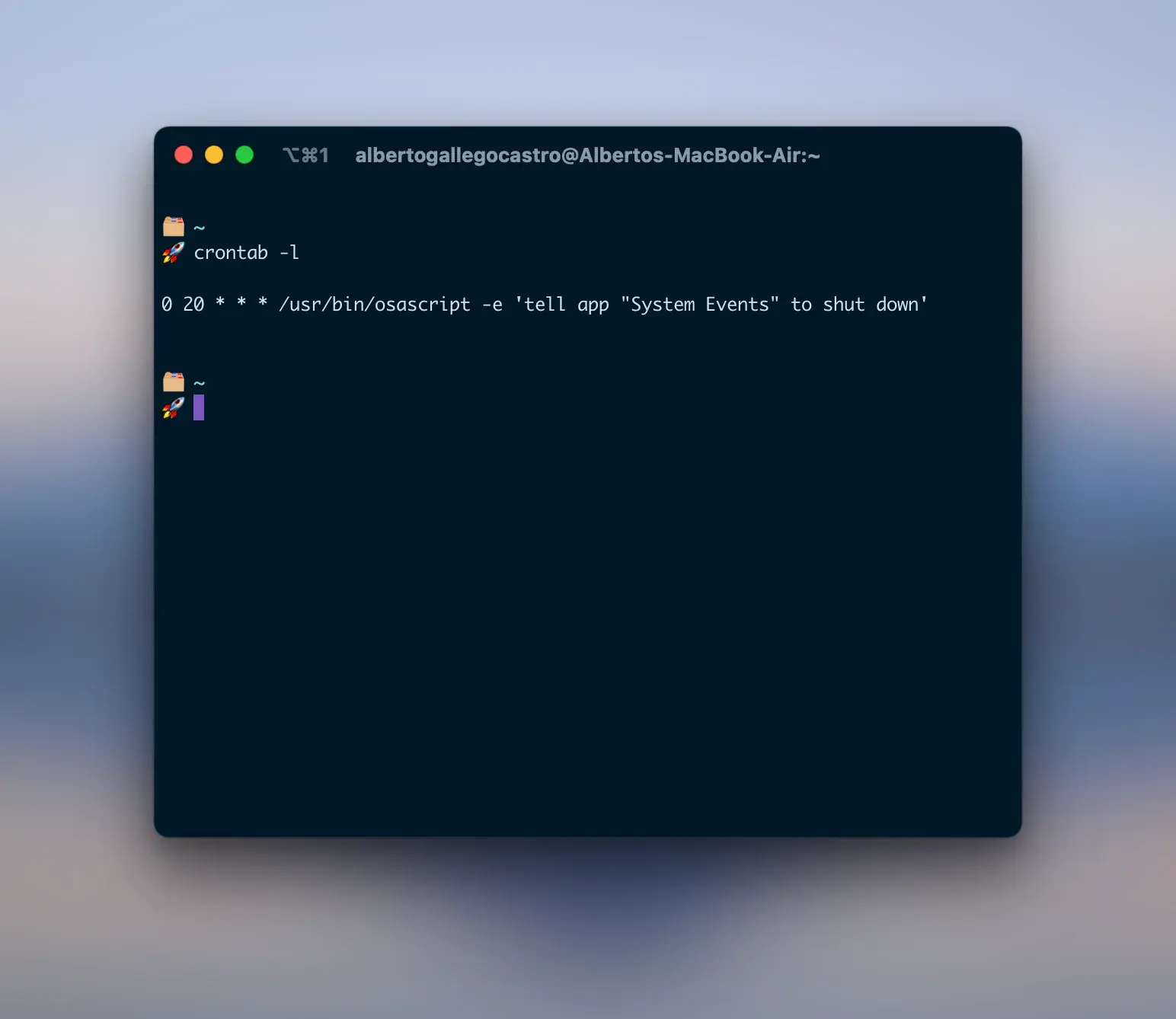I’m someone driven by obsessions, and by phases.
When I’m in one of those phases where I want to do everything on the computer, I forget about the rest of the world. I can spend 18 hours straight in front of the screen, and as you can imagine, that’s not sustainable. Because then I burn out and go three months without wanting to touch the computer.
I’ve always tried to set a time to shut down the computer and do something offline, like writing or reading. That time has always been 8:00 pm. And I’d be embarrassed to admit I could count on one hand the times I’ve actually done it on my own will.
So I said: “Fuck it, I’m going to find a way to fix this.” I don’t want to be the one deciding anymore. So here’s a super simple tip for how I handled it.
Just open your terminal and type:
crontab -e
Once you’re in, add this beautiful line:
0 20 * * * /usr/bin/osascript -e 'tell app "System Events" to shut down'
If you want to pick a different time, just ask ChatGPT how to do it or change the 20 to whatever hour you want (for example, 7pm would be 19).
To exit vim successfully, remember to hit :wq. Finally, check that everything is in place with crontab -l.
If it shows up, you’re all set. You can close the terminal and forget about it. Now, every day at 8pm, your computer will shut down and you’ll have no choice but to settle for a sad little notebook or a boring book.